Elton's Container Show
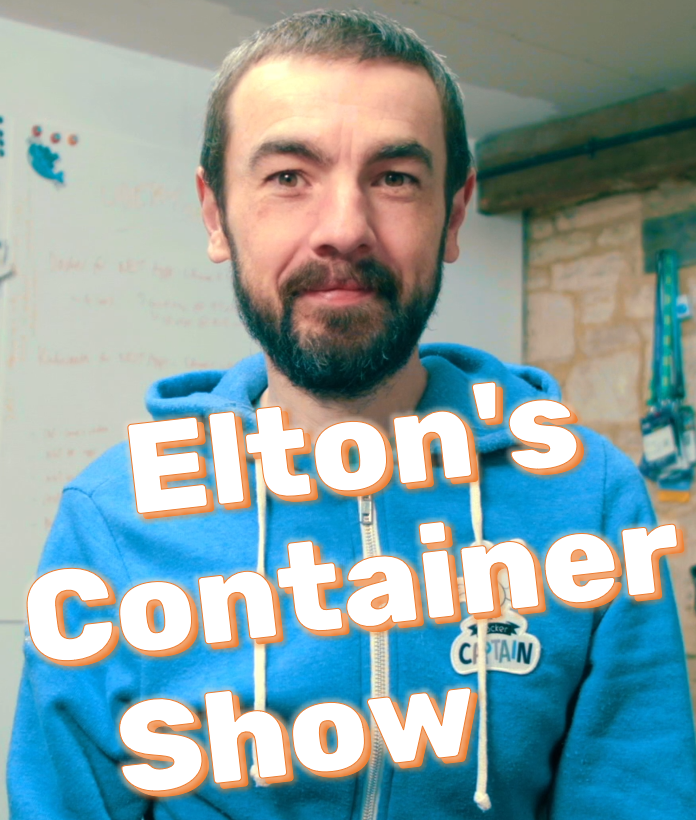
Elton's Container Show - resources for the YouTube broadcast
ECS-C2: Continuous Deployment with Docker and GitHub
GitHub Actions is a hosted automation service. You define workflows in YAML which live in your repository, and they can be triggered by pushes, schedules, manual runs and other events.
Jobs run in a short-lived VM which is provisioned for you, and the standard VMs include Docker so you can easily transition your Docker-powered CI/CD process to GitHub.
In this episode we’ll take the multi-stage Dockerfiles from ECS-C1 and use them to build images with GitHub Actions. We’ll see a couple of approaches to the workflows, finishing with a full CI/CD pipeline which deploys the sample app to a Kubernetes cluster running in Azure.
Here it is on YouTube - ECS-C2: Continuous Deployment with Docker and GitHub
Links
-
GitHub Actions - docs
-
Configure GitHub Actions - Docker’s action guide
-
Best practices for using Docker Hub for CI/CD - Docker blog
-
Docker metadata action - from Docker Captain Crazy Max
-
Kubernetes deployment action - from Microsoft
Pre-reqs
GitHub (and an AKS cluster if you want to try the deployment).
You can clone this repo and create your own Secrets:
DOCKER_HUB_USERNAMEDOCKER_HUB_ACCESS_TOKENAZURE_CREDENTIALS
Demo 1 - basic build
The first workflow uses Docker Compose for the build - ecs-c2-v1.yml, with this Docker Compose file.
It uses GitHub Secrets for the Docker Hub credentials.
Run the build manually from the repository actions page.
Then check the tags in the sixeyed/access-log repo on Docker Hub.
Using Docker Compose is nice and easy, but because runners are temporary you don’t get any caching.
Demo 2 - Docker’s GitHub actions
Docker have their own GitHub actions which support caching image layers.
- Docker build & push
- buildx configuration
- build cache
The v2 workflow uses a job for each image. There’s a lot of duplication in the spec but it means the jobs can run in parallel.
(There’s also a Docker QEMU action which you can use for cross-platform Linux builds).
Run the build from actions.
Check the tags in the sixeyed/access-log repo.
Demo 3 - Deploying to AKS with Helm
The v2 build has caching but a fixed image tag. v3 sets the tag and adds image labels, and then it deploys the app to Kubernetes using Helm.
- Docker metadata to use GitHub tag as image tag and labels
- connection to AKS cluster
- parameterized deployment with Helm (image tag & port)
Nothing in AKS right now:
kubectl get nodes
kubectl get all
The workflow is triggered from a tag with a version number:
git tag v1.0
git push --tags
Check the build in actions; output shows the URL to browse to.
Check the tags for sixeyed/access-log.
kubectl get pods --show-labels
kubectl describe pod -l app=apod-api
Check the GitHub tag is the image tag.
Coming next
- ECS-C3: GitOps on Kubernetes with Argo CD