Elton's Container Show
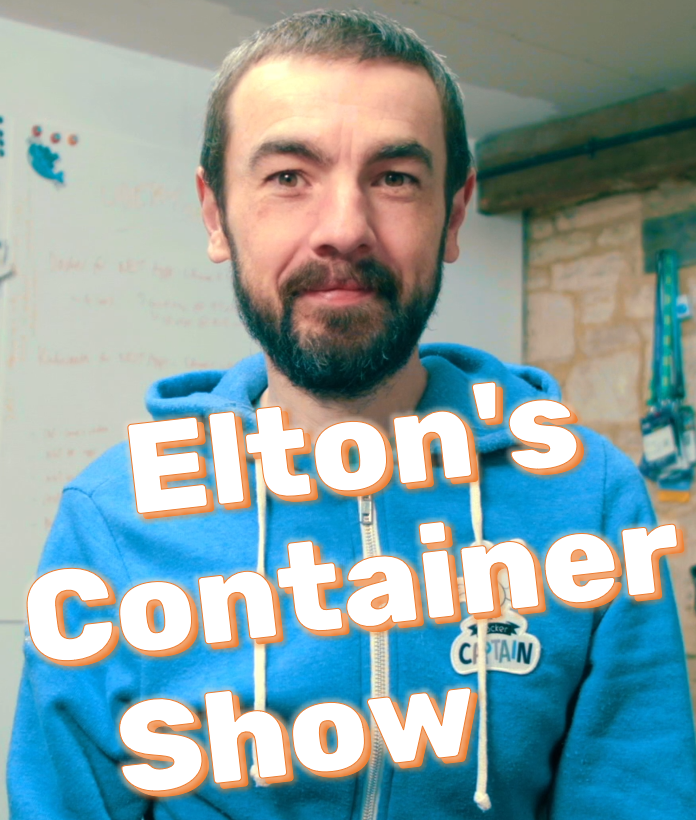
Elton's Container Show - resources for the YouTube broadcast
ECS-W4: Isolation and Versioning in Windows Containers
Linux containers use features of the operating system which have been supported for a long time - there are no real versioning issues, you can run containers with newer OS versions than the host machine.
Windows is different and you need to match the major OS version on the host and the container image, or run containers with an additional layer of isolation.
This episode looks at the finer details of Windows OS versions and container isolation modes on Windows Server and Windows 10.
Here it is on YouTube - ECS-W4: Isolation and Versioning in Windows Containers
Links
Pre-reqs
You’ll need Docker Desktop to follow the Windows 10 demos.
You can follow along with the Windows Server demos using Vagrant.
Spin up your Windows Server VMs:
cd episodes/ecs-w4/vagrant
vagrant up windows
vagrant up lcow
Demo 1 - Isolation Modes for Windows Containers
Default isolation mode is Hyper-V on Docker Desktop:
docker run -d --name sql1 dak4dotnet/sql-server:2017
docker inspect sql1 -f ''
docker top sql1
Get-Process sqlservr
You can use process isolation on Windows 10:
docker run -d --name sql2 --isolation=process dak4dotnet/sql-server:2017
docker ps
docker top sql2
Get-Process sqlservr
… but only if the OS version matches the major version the image uses:
docker manifest inspect dak4dotnet/sql-server:2017
winver
docker manifest inspect nats
docker run -d --isolation=process nats
Demo 2 - OS Versions for Base Images
OS version on local machine:
$($ProgressPreference = 'SilentlyContinue'; Get-ComputerInfo).OsHardwareAbstractionLayer
Nano Server - current and previous versions:
docker run mcr.microsoft.com/windows/nanoserver:2004 cmd /C ver
docker run mcr.microsoft.com/windows/nanoserver:1809 cmd /C ver
docker run mcr.microsoft.com/windows/nanoserver:1903 cmd /C ver
Nano Server - current and previous versions with process isolation:
# this works because my host is currently on 2004:
docker run --isolation=process mcr.microsoft.com/windows/nanoserver:2004 cmd /C ver
# this will fail:
docker run --isolation=process mcr.microsoft.com/windows/nanoserver:1903 cmd /C ver
Nano Server - future version:
# this fails too - Hyper-V provides backwards but not forwards compatibility:
docker run mcr.microsoft.com/windows/nanoserver:2009 cmd /C ver
docker manifest inspect mcr.microsoft.com/windows/nanoserver:2009
Same with Windows Server Core:
docker run --isolation=process mcr.microsoft.com/windows/servercore:2004 cmd /C ver
docker run --isolation=process mcr.microsoft.com/windows/nanoserver:1903 cmd /C ver
docker run --isolation=hyperv mcr.microsoft.com/windows/nanoserver:1903 cmd /C ver
Not forever: https://github.com/microsoft/Windows-Containers/projects/1#card-41037816
Demo 3 - Isolation Modes on Windows Server
The VM uses LTSC 2019:
vagrant ssh windows
powershell
$($ProgressPreference = 'SilentlyContinue'; Get-ComputerInfo).OsHardwareAbstractionLayer
Default is process isolation on Windows Server:
docker run -d --name sql1 dak4dotnet/sql-server:2017
docker inspect sql1 -f ''
docker top sql1
Get-Process sqlservr
You can use hyper-v isolation if the Hyper-V feature is enabled:
Get-WindowsFeature
# no Hyper-V feature so this will fail:
docker run -d --name sql2 --isolation=hyperv dak4dotnet/sql-server:2017
Demo 3 - LCOW (Linux Containers on Windows)
LCOW is no longer actively developed.
Setup by default on Docker Desktop:
docker info
Run a Linux Apache container:
docker run -d -p 8081:80 --name apache diamol/apache:linux-amd64
docker inspect apache
Browse to http://localhost:8081
Custom install on Windows Server - requires Hyper-V:
vagrant ssh lcow
powershell
Get-WindowsFeature
Can use Hyper-V isolation now:
docker run -d --name sql2 --isolation=hyperv dak4dotnet/sql-server:2017
docker top sql2
Get-Process sqlservr
… but not for forward compatibility:
docker run -d --name sql3 --isolation=hyperv dak4dotnet/sql-server:2017-1909
But it does enable LCOW:
docker run -d -p 8081:80 --name apache diamol/apache:linux-amd64
docker inspect apache
ipconfig
Browse to the VM IP address, port
8081
Coming next
ECS-O1: Understanding Container Orchestration