Elton's Container Show
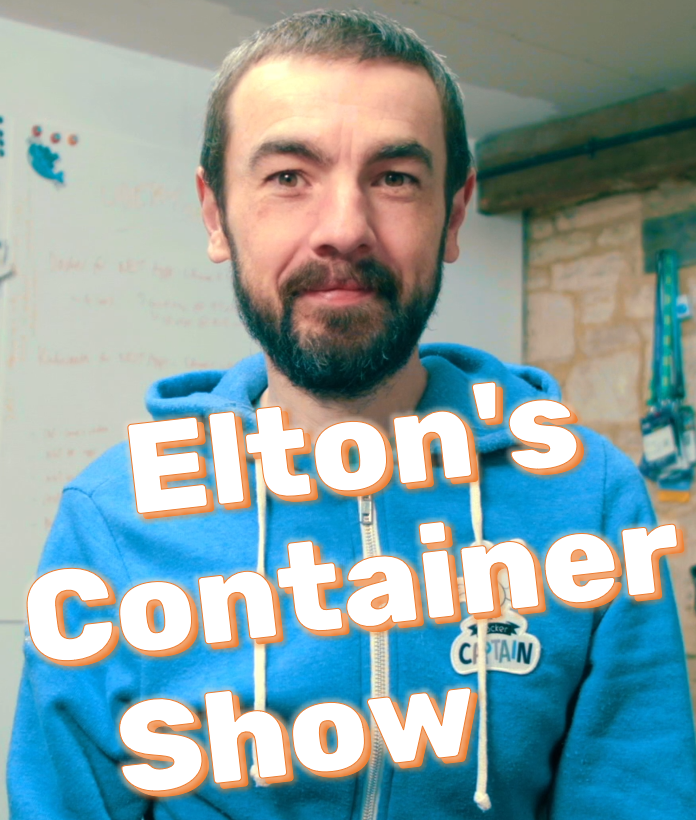
Elton's Container Show - resources for the YouTube broadcast
ECS-W2: Building and Running Windows Apps in Docker Containers
You can package pretty much any Windows app into a Docker image, provided you can install and configure it unattended (there’s no UI in Windows containers).
This episode shows you how to package apps from MSIs and from .NET source code.
Here it is on YouTube - ECS-W2: Building and Running Windows Apps in Docker Containers
Links
-
Docker for .NET Apps - material from the Udemy course, coming soon :)
-
Episode 03 of DIAMOL, packaging apps from source code into Docker images
Pre-reqs
You can follow along with the demos using Docker Desktop on Windows 10.
Then clone the sixeyed/docker4.net repo for the examples.
Demo 1 - Navigating Microsoft’s Windows images
There are two base OS images:
- Windows Server Core - pretty much all of Windows Server, minus the UI
- Nano Server - a minimal OS without the full Windows API (no 32-bit or .NET Fx support)
All Microsoft’s images are published on MCR but discovery is still on Docker Hub
Check out Windows Server Core:
docker image ls mcr.microsoft.com/windows/servercore:*
docker container run -it mcr.microsoft.com/windows/servercore:ltsc2019
Server Core has PowerShell and .NET installed:
powershell
Get-WindowsFeature
exit
exit
Nano Server just has the Windows command line:
docker image ls mcr.microsoft.com/windows/nanoserver:*
docker container run -it mcr.microsoft.com/windows/nanoserver:2004
dir
type License.txt
exit
Packaging Apps from Existing Artifacts
Using the sixeyed/docker4.net repo.
This Dockerfile packages an MSI onto the ASP.NET 4.8 base image.
cd $env:docker4dotnet # points to the docker4.net root
cd docker/02-02-packaging-pre-built-apps/signup-web/v1
docker image build -t signup-web:02-01 --no-cache .
docker run -d -p 8080:80 --name web signup-web:02-01
Browse to the app at http://localhost:8080/signup - it doesn’t work :)
Packaging .NET Framework Apps from Source
This Dockerfile packages the same app from the source code - using the .NET SDK image and the ASP.NET image.
cd $env:docker4dotnet
docker image build -t signup-web:02-03 `
-f ./docker/02-03-packaging-netfx-apps/signup-web/v3/Dockerfile --no-cache .
Run the app with SQL Server:
docker run -d --name SIGNUP-DB-DEV01 `
--env sa_password=DockerCon!!! `
docker4dotnet/sql-server:2017
docker run -d -p 8081:80 --name signup-web signup-web:02-03
Browse to the app at http://localhost:8081/app - now it works :)
Packaging .NET Core Apps from Source
Same approach for .NET Core (and .NET 5), just different base images and SDK commands.
See this .NET Core API Dockerfile.
Build in the same way:
docker image build -t reference-data-api `
-f ./docker/02-05-packaging-dotnet-apps/reference-data-api/Dockerfile --no-cache .
Run with config:
docker run -d -p 8082:80 --name api `
-e ConnectionStrings:SignUpDb="Server=SIGNUP-DB-DEV01;Database=SignUp;User Id=sa;Password=DockerCon!!!;" `
reference-data-api
curl http://localhost:8082/api/roles
Not All Platforms Are Equal
.NET Core is container-friendly by default:
docker logs api
docker top api
You need to do some more work for .NET Framework:
docker logs signup-web
docker top signup-web
Multi-stage Builds are Super Portable
You don’t need a CI server with any SDK tools - you just need Docker.
GitHub actions will build images like this using a simple workflow.
Coming next
ECS-W3: Running Windows Containers in the Cloud with ACI and AKS