Elton's Container Show
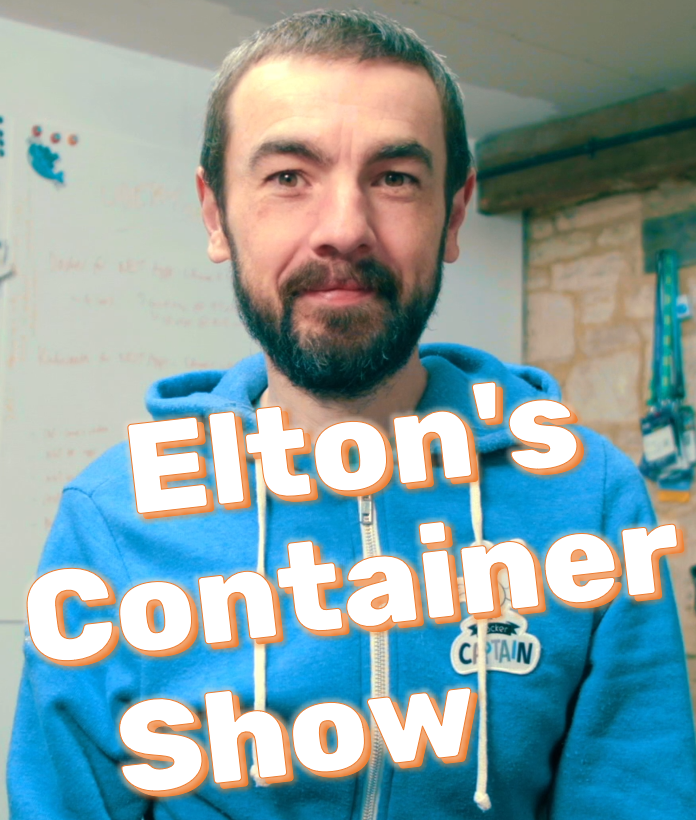
Elton's Container Show - resources for the YouTube broadcast
ECS-V4: Observability with Sidecars in Kubernetes
We’ve seen observability with logging, monitoring and tracing. They all have a common requirement - your containers needs certain behaviour, which you need to configure in your image or in your application source code. It’s not always possible to mandate that behaviour for every component, so in this episode we’ll lookubectl at adding it using sidecars, auxiliary containers which run alongside your application container.
Not every container platform supports sidecars, so we’ll focus on Kubernetes which lets you run multiple containers in a Pod. Those containers share the same networkubectl space, and they can also share filesystem directories and even processes. That’s how you can add features to an application container without changing the app, and we’ll see how that works with logging, monitoring and distributed tracing.
Here it is on YouTube - ECS-V4: Observability with Sidecars in Kubernetes
Links
Setup
Deploy the ingress controller:
kubectl apply -f ./setup/ingress-controller/
Add
widgetario.localto resolve to127.0.0.1in your localhostsfile
Demo 1: Logging with a sidecar relay
Deploy the EFK stack:
kubectl apply -f ./demo1/logging/
Browse to Kibana at http://localhost:5602
No logging pattern for apps - no logs yet.
Run the Widgetario app:
kubectl apply -f ./demo1/widgetario/
Browse at http://widgetario.local
Refresh Kibana - add apps index pattern. Logs there for the DB and APIs but not the website.
Check the logs in the Pod and in the container filesystem:
kubectl logs -l app=web
kubectl exec deploy/web -- cat /logs/app.log
Deploy the updated Pod spec - using a sidecar container to relay logs, from a shared volume.
kubectl apply -f ./demo1/widgetario/update/
kubectl logs -l app=web
kubectl logs -l app=web -c logger
Refresh Kibana and filter for the web logs
Demo 2: Monitoring with an exporter
Deploy Prometheus:
kubectl apply -f ./demo2/prometheus/
Configuration adds all Pods in the default namespace; check at:
http://localhost:9091/targets
http://localhost:9091/graph - app_info
Deploy the updated Postgres Pod spec - using an exporter sidecar.
Update Postgres:
kubectl apply -f ./demo2/widgetario/update/
kubectl describe pod -l app=products-db
http://localhost:9091/targets
Now lots of
pg_metrics, plusprocess_cpu_seconds_totalincludes the database
Demo 3: Tracing with the Jaeger sidecar
Deploy Jaeger:
kubectl apply -f ./demo3/jaeger/operator/
kubectl apply -f ./demo3/jaeger/
Browse to http://localhost - only service reporting traces is
jaeger-query
The demo app is a simple Python web server. It doesn’t use a Jaeger client library, but it propogates tracing headers if it finds them.
Deploy the demo app from Envoy examples:
kubectl apply -f demo3/envoy-demo/
curl -v localhost:8000/svc/1
Direct communication from service 1 to 2 - see service 1 Pod spec.
The update uses Envoy as a front proxy to generate the initial request ID; then runs Envoy sidecars for service 1 and service 2. The sidecars report traces to Jaeger.
Deploy the update:
kubectl apply -f demo3/envoy-demo/update/
curl localhost:8800/svc/1
Same Docker images, config now routes call through Envoy, which sends traces to Jaeger.
Check Jaeger UI
Coming next
- ECS-M1: Into the Service Mesh