Elton's Container Show
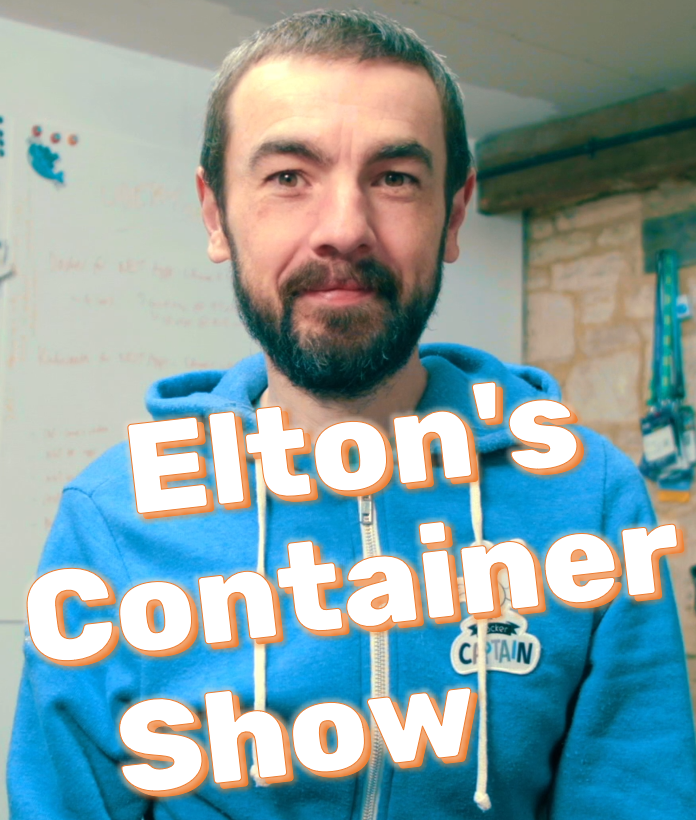
Elton's Container Show - resources for the YouTube broadcast
ECS-V1: Monitoring with Prometheus and Grafana
Monitoring for containerized apps is easy when you understand the patterns, and plug in some great open-source software. In this episode you’ll learn the architecture of exporting metrics from containers and collecting them in a central server.
We’ll use the leading tools to power collection and visualization of metrics: Prometheus and Grafana. You’ll see how to use them with Docker and Kubernetes and how they power a consistent monitoring approach for all your application components.
Here it is on YouTube - ECS-V1: Monitoring with Prometheus and Grafana
Links
-
Adding observability with containerized monitoring - DIAMOL episode 08
-
Getting Started with Prometheus - my Pluralsight course
-
Docker for .NET Apps - sign up to know when my new Udemy course is released, includes monitoring for .NET Framework and Core apps
Pre-reqs
Docker Desktop - with Kubernetes enabled (Linux container mode if you’re running on Windows).
Demo 1 - scraping container metrics with Prometheus
The first step in monitoring containerized apps is to add metrics to every component.
The APOD app (source code) does this using Prometheus client libraries, with examples in Go, Node.js and Java.
Start the app:
cd demo1
docker-compose up -d
Browse to:
-
the app at http://localhost:8010/
-
the Go web server metrics at http://localhost:8010/metrics
-
the Node.js log API metrics at http://localhost:8012/metrics
-
the Java image API metrics at http://localhost:8011/actuator/prometheus
Prometheus is the server component which collects and stores application metrics from the containers.
Run Prometheus in a container, defined in docker-compose-prometheus.yml. This is configured to collect metrics from all the APOD components:
docker-compose -f docker-compose-prometheus.yml up -d
Prometheus is configured using simple domain names in prometheus.yml; those are the container names specified in the app’s docker-compose.yml
Browse to:
-
Prometheus config UI at http://localhost:9090/config
-
the query UI at http://localhost:9090/graph
Query some runtime OS metrics:
process_cpu_seconds_totalprocess_cpu_usage
And some platform metrics:
go_goroutineshttp_server_requests_seconds_count
And custom application metrics:
access_log_totaliotd_api_image_load_total
Demo 2 - service discovery in Docker Swarm
Running at scale means you can’t use static domain names - Prometheus needs to collect from every container, not go through a load-balancer.
Prometheus supports dynamic service discovery for many platforms, including Docker Swarm.
Switch to Swarm mode and deploy Prometheus, configured with service discovery:
docker-compose -f docker-compose.yml -f docker-compose-prometheus.yml down
cd ../demo2
docker swarm init
docker config create prometheus config/prometheus.yml
docker stack deploy -c prometheus.yml prometheus
The configuration in prometheus.yml is more complex; it models an opt-in approach, where components state if they want to have metrics scraped using labels.
Browse to:
-
the Prometheus config at http://localhost:9090/config
-
discovered services at http://localhost:9090/service-discovery
Now deploy the APOD app as a Swarm stack:
docker stack deploy -c apod.yml apod
The apod.yml app definition includes the Prometheus setup in the service labels.
Browse to:
-
the new app at http://localhost:8010/
-
the updated service list at http://localhost:9090/service-discovery
-
graphs at http://localhost:9090/graph
image_gallery_requests_totaliotd_api_image_load_total
Refresh UI lots and check metrics again
Switch to graph mode
Demo 3 - service discovery in Kubernetes
It’s the same principle in Kubernetes - deploying Prometheus with a configuration to connect to the Kubernetes API for service discovery.
Clear down and check Kubernetes:
docker swarm leave -f
docker ps
kubectl get nodes
kubectl get ns
The configuration in prometheus-config.yaml shows an alternative approach - an opt-out model, where Pods within the default namespace are included unless they have an annotation to exclude them.
Deploy Prometheus to Kubernetes:
cd ../demo3
kubectl apply -f ./prometheus/
kubectl get all -n monitoring
Prometheus needs access to query the Kubernetes API, so this deployment includes RBAC resources.
Browse to:
- Prometheus service discovery at http://localhost:9091/service-discovery
Now deploy the APOD app into the default namespace :
kubectl apply -f ./apod/
kubectl get pods -n default
Browse to:
-
the new app at http://localhost:8014/
-
Prometheus target list at http://localhost:9091/targets
-
metrics at http://localhost:9091/graph
The raw metrics can be used to drive a Grafana dashboard.Grafana runs in a Pod and connects to the Prometheus API to run queries and visualize the results.
Deploy Grafana, with a pre-configured APOD dashboard:
kubectl apply -f ./grafana/
kubectl get pods -n monitoring
Browse to:
-
http://localhost:3000
-
sign in with credentials
ecs/ecs -
check the APOD dashboard
Teardown
kubectl delete ns,svc,deploy,clusterrole,clusterrolebinding -l ecs=v1
Coming next
- ECS-V2: Logging with Elasticsearch, Fluentd and Kibana