Elton's Container Show
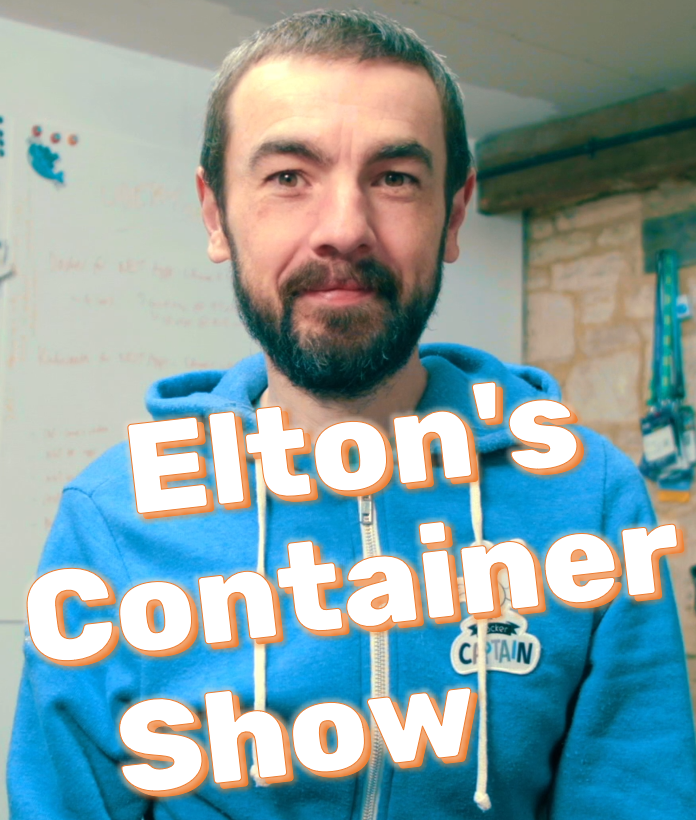
Elton's Container Show - resources for the YouTube broadcast
ECS-O2: Containers in Production with Docker Swarm
Docker Swarm is the production-grade orchestrator built into Docker. There are no managed Swarm services in the cloud, but you can run a supported cluster in the datacenter with Docker Enterprise (previously a Docker product, now owned by Mirantis).
Swarm is an opinionated orchestrator which is simple to work with. It uses the Docker Compose specification to model applications so it’s easy for people to transition from Compose on a single machine to a Swarm cluster.
In this episode we create a Swarm cluster and deploy some applications, showing how the Compose spec can be extended to include production concerns.
Here’s it is on YouTube - ECS-O2: Containers in Production with Docker Swarm
Links
-
DIAMOL episode 12: Deploying distributed apps as stacks in Docker Swarm
-
DIAMOL episode 13: Automating releases with upgrades and rollbacks
-
Pluralsight: Managing Load Balancing and Scale in Docker Swarm Mode Clusters
-
Pluralsight: Handling Data and Stateful Applications in Docker (includes distributed storage in Swarm clusters)
Pre-reqs
I’m running Linux VMs for the Swarm cluster using Vagrant.
You can set the VM up with:
cd episodes/ecs-o2/vagrant
vagrant up
You can run all the examples with Docker Desktop, except for the node management section because you’ll only have a single node.
Demo 1 - Initializing the cluster
The orchestration component in Docker Swarm is a separate open-source project called SwarmKit. It’s baked into the Docker Engine so when you run in Swarm mode there are no additional components.
Initialize the Swarm on the manager node:
vagrant ssh manager
docker swarm init
docker swarm join-token manager
docker swarm join-token worker
exit
You now have a functional single-node Swarm. The output shows the command you run on other nodes to join the Swarm.
Join the worker nodes:
vagrant ssh worker1
[docker swarm join]
exit
Run the
docker swarm joincommand from the manager node.
vagrant ssh worker2
[docker swarm join]
exit
Check the cluster status:
vagrant ssh manager
docker node ls
docker node inspect worker1
Nodes are top-level objects, but you need to be connected to a manager to work with them.
Demo 2 - Running Docker Swarm services
Swarm mode takes the service abstraction from Docker Compose and makes it into a first-class object. You can create services on the Swarm, and the orchestrator schedules containers to run.
Deploy a basic web app:
docker service create --name apache -p 8080:80 diamol/apache
docker service ps apache
docker node inspect worker1 -f ''
docker node inspect worker2 -f ''
There’s a single container running, but you can browse to port
8080on any node and the traffic gets routed to the container.
Scale up and more containers will be created - incoming requests get load-balanced between them:
docker service update --replicas 10 apache
docker service ps apache
docker node inspect manager -f ''
Browse to the site and refresh a few times
Check the logs and clear up:
docker service logs apache
docker service rm apache
docker ps
Demo 3 - Deploying a Docker Compose manifest
Swarm can run applications defined for Docker Compose - any parts of the Compose spec which aren’t relevant in Swarm mode (like depends_on) get ignored.
This simple docker-compose.yml file is perfectly valid to run in the cluster. It gets deployed as a stack, which is a grouping for services, networks and other resources.
Deploy the app as a stack:
cd /ecs-o2
docker stack deploy -c docker-compose.yml todo1
docker network inspect todo1_todo-net
In Swarm mode the default network driver is
overlay, which spans all the nodes in the cluster.
Check the resources:
docker stack ls
docker stack services todo1
docker stack ps todo1
Browse to a node on port
8010.
Demo 4 - Deploying a production-grade Docker stack
The cluster has it’s own HA database, replicated across all the manager nodes (typically 3 in a production cluster). The database stores all the app specs and you can use it for configuration objects.
That lets you separate configuration management from app management. We’ll deploy the to-do app next using custom config objects: todo-web-config.json and todo-web-secrets.json
Create the app config in the Swarm:
docker config create todo-web-config ./configs/todo-web-config.json
docker config ls
docker config inspect todo-web-config --pretty
Anyone can read the contents of a config object.
And the secret:
docker secret create todo-web-secrets ./secrets/todo-web-secrets.json
docker secret ls
docker secret inspect todo-web-secrets --pretty
Secrets are encrypted and can only be read inside the container filesystem.
This new docker-stack.yml spec models the to-do app with configs and secrets mounted into the container.
Deploy the new stack:
docker stack deploy -c docker-stack.yml todo2
docker stack ps todo2
In a new window open a session to the node running the container and check the filesystem:
vagrant ssh [node]
docker ps
docker exec -it [container] sh
ls -l /app/config
cat /app/config/config.json
cat /app/config/secrets.json
exit
For a production deployment you would also add healthchecks, update and rollback configuration, security settings (like user IDs for the container processes) and more.
There’s some extra production detail in docker-stack-2.yml - adding process constraints to the containers, and running multiple replicas of the web app.
Back on the manager node, update the stack:
docker stack deploy -c docker-stack-2.yml todo2
docker stack ps todo2
The update happens as a staged rollout. Try the app at
:8020
Demo 5 - Node management
Creating a Swarm is easy, and so is managing the nodes in the Swarm/
Take a node out of action for maintenance:
docker service ps todo2_todo-web
docker node update --availability drain worker1
docker node ls
docker node ps worker1
docker service ps todo2_todo-web
Containers are shut down and replaced on other nodes. Drained nodes won’t schedule any more containers.
Bring the node back online:
docker node update --availability active worker1
docker node ps worker1
docker node ls
The node is back online, but running services aren’t automatically rebalanced.
Update a service to force rebalancing:
docker service update --force todo2_todo-web
docker service ps todo2_todo-web -f "desired-state=running"
Teardown
Delete stacks and leave the Swarm:
docker stack rm $(docker stack ls)
docker ps
docker swarm leave -f
docker node ls
exit
Repeat the
swarm leavecommand on all nodes.
Remove all the VMs:
vagrant destroy