Elton's Container Show
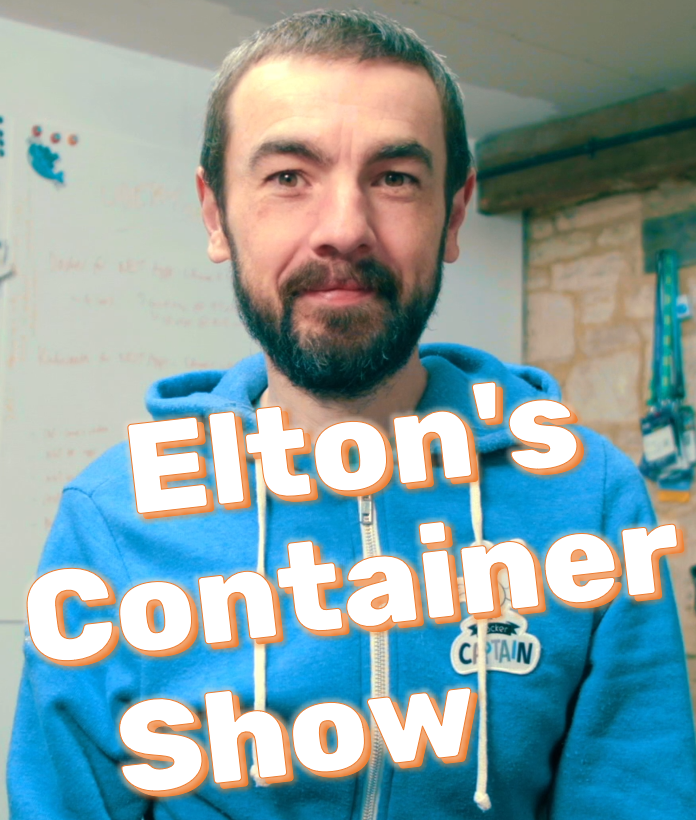
Elton's Container Show - resources for the YouTube broadcast
ECS-M3: Service Mesh with Istio on Kubernetes
Istio is the most well-known and fully-featured service mesh. It uses Envoy as the network proxy, running as a sidecar container in Kubernetes Pods or as an agent on VMs.
Istio layers on security with encryption and authorization, traffic management with routing and fault injection, and observability at multiple levels.
We’ll see all of those features in action using the Widgetario demo application, and get a feel for the additional modelling and management Istio adds to your apps.
Here it is on YouTube - ECS-M3: Service Mesh with Istio on Kubernetes
And here are the demo files on GitHub - sixeyed/ecs
Links
-
Managing Apps on Kubernetes with Istio - my Pluralsight course
-
ECS-M1: Observability with Sidecars in Kubernetes - intro to Service Meshes
-
Fortio - load-testing tool
-
Why IBM doesn’t agree with Google’s Open Usage Commons - IBM’s concerns over the governance of Istio
Pre-reqs
-
Docker Desktop with Kubernetes enabled - or any other Kubernetes deployment.
Install the Istio CLI:
# Windows:
choco install istioctl
# macOS/Linux:
curl -L https://istio.io/downloadIstio | sh -
Demo 1 - Deploy Istio to Kubernetes
Istio deploys the control plane as standard Kubernetes resources.
Verify your Istio CLI & Kubernetes cluster:
istioctl version
kubectl get nodes
Install the demo profile:
istioctl install --set profile=demo -y
Check the deployment:
kubectl get ns
kubectl get all -n istio-system
Istio used to have a distributed control plane with multiple components - now the whole control plane runs in Istiod.
Telemetry comes from addons - install the whole set (Kiali, Prometheus, Grafana and Jaeger):
Deploy add-ons and launch the Kiali UI:
kubectl apply -f demo1/addons/
# repeat if the CRD isn't created before the rest of the resources
kubectl get all -n istio-system
istioctl dashboard kiali
Demo 2 - Deploy the Widgetario app
The demo app will run in its own namespace - 01-namespace.yaml includes the Istio auto-injection label.
Create the namespace and do an Istio dry-run:
kubectl apply -f demo2/widgetario/01-namespace.yaml
istioctl analyze demo2/widgetario/ -n widgetario
Deploy straight onto the mesh:
kubectl apply -f demo2/widgetario/
kubectl get pods -n widgetario
kubectl describe pod -l app=stock-api -n widgetario
istioctl dashboard kiali
Check the Graph in Kiali, then try the app at http://localhost:8010
Run some load into the app:
docker container run --rm `
fortio/fortio:1.14.1 `
load -c 32 -qps 25 -t 30m http://host.docker.internal:8010/
Demo 3 - Secure service access
Mutual TLS is applied between meshed services by default. You can enforce mTLS by using the strict peer authentication policy.
You can also apply service-to-service authorization. Authentication is outside Istio, using dedicated service accounts for each client component.
web.yaml adds an explicit service account for the web component; there are similar updates to the APIs.
Apply the new service accounts:
kubectl apply -f demo3/widgetario/
Everything still works at http://localhost:8010
Now deploy a default deny authorization policy. deny-all.yaml blocks all communication for meshed services in the namespace.
kubectl apply -f demo3/authz/deny-all.yaml
curl http://localhost:8010
App breaks - traffic to the web component is blocked.
We can apply fine-grained authorization for this app:
-
web-allow.yaml - the web app allows all incoming HTTP GET requests
-
stock-allow-web.yaml - the stock API allows GET requests from the website
-
products-allow-web.yaml - the products API allows GET requests from the website
-
db-allow-api.yaml - the database allows TCP traffic on port 5432 from the APIs.
kubectl apply -f ./demo3/authz/allow/
curl http://localhost:8010
It can take a few seconds for the policies to get pushed out to the proxies - but then the app works again.
Any Pods which are not authorized - or not authenticated - can’t access the service. sleep.yaml doesn’t mount a service account token, so it has no service identity.
kubectl apply -f demo3/sleep.yaml
kubectl exec -it sleep -- sh
nslookup stock-api.widgetario.svc.cluster.local
wget -qO- http://stock-api.widgetario.svc.cluster.local/stock/1
exit
Demo 4 - Traffic management
Istio provides a lot of traffic management features, including retries and intelligent client-side load balancing.
Traffic management is specced with two Istio resource types: the DestinationRule and the VirtualService.
We’ll do a canary deployment for a new version of the products API, starting with:
-
deployment-v2.yaml - the new v2 Deployment
-
destination-rule.yaml - the DestinationRule which defines the target subsets
-
virtual-service.yaml - the VirtualService which specs the traffic rules
kubectl apply -f demo4/products-api/
kubectl get po -l app=products-api -n widgetario -o wide
kubectl get endpoints products-api -n widgetario
The Kubernetes Service would load-balance between v1 and v2, but Istio is selecting the endpoints based on the Pod label selector in the subset
Traffic management in the VirtualService can be used for canary deployments - 75-25.yaml sends 25% of traffic to the new deployment.
Start the canary rollout:
kubectl apply -f demo4/products-api/traffic-split/75-25.yaml
Try the app again - refresh and 1 in 4 responses will have the higher prices. 50-50.yaml increases the traffic to v2.
kubectl apply -f demo4/products-api/traffic-split/50-50.yaml
Try the app and check the graph in Kiali
Istio can also apply fault injection - useful for testing your apps fail gracefully if they can’t reach all their dependencies.
The stock-api folder adds new Istio resources:
-
destination-rule.yaml - the DestinationRule which defines the target subsets
-
virtual-service.yaml - the VirtualService which specs the traffic rules
Add 20% failure rate to the API and test the app:
kubectl apply -f ./demo4/stock-api
kubectl apply -f ./demo4/stock-api/fault-injection/abort-20-pct.yaml
curl http://localhost:8010
kubectl logs -n widgetario -l app=web --since 30s --tail 100
Fault injection responds with a real network fault - your VirtualService rules can include match filters, so you could add failures for users in your test team.
Replace the 503 fault with a delay:
kubectl apply -f ./demo4/stock-api/fault-injection/delay-70-pct.yaml
Try localhost:8010
You can also use Istio for ingress - with the custom Ingress Gateway API. That lets you apply Istio features to external traffic coming into your apps.
Demo 5 - Observability
Istio add-ons provide all the observability features.
Send some load into the app:
docker container run --rm `
fortio/fortio:1.14.1 `
load -c 32 -qps 25 -t 30m -timeout 5s http://host.docker.internal:8010/
List the available dashboards and run Kiali again:
istioctl dashboard
istioctl dashboard kiali
Try the more detailed dashboards in Grafana:
istioctl dashboard grafana
- mesh dashboard
- control plane dashboard
- service dasboard (mtls)
And lastly the distributed tracing in Jaeger:
istioctl dashboard jaeger
You’ll see individual traces from the services, but they’re not linked. This app doesn’t have the HTTP header propagation in code, so Jager can’t tie requests together into one transaction.
Coming next
- ECS-M4: Open Service Mesh - the SMI Mesh